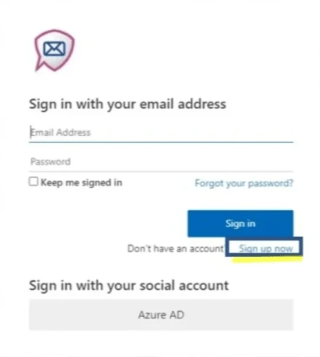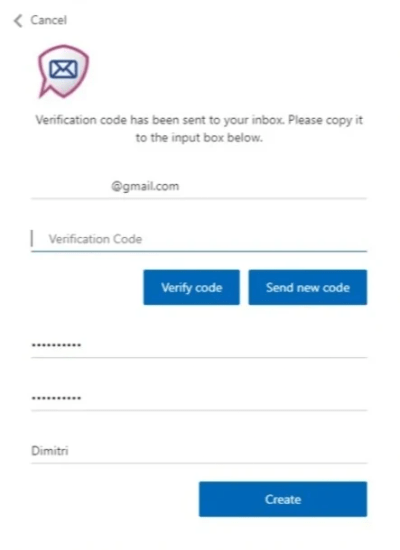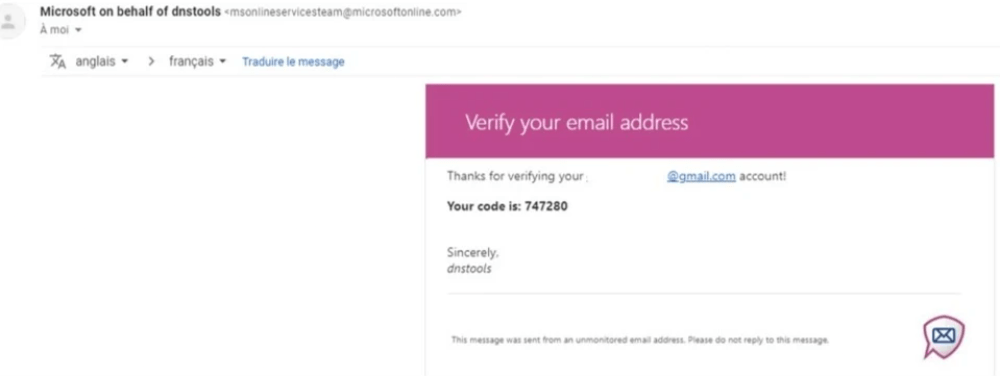How to access your analysis platform?
For organisations without Azure AD / M365

Step 1
- Log on to the following link: dashboard.dmarc-expert.com
- Log in with "Sign Up Now"

Step 2
Enter your business e-mail address and click on "Send new code"

Step 3
Retrieve the code from your e-mail box

Step 4
Check the code received in your e-mail box

Step 5
Create an account with a password

Step 6
- Log on to the following link: dashboard.dmarc-expert.com
- Authenticate yourself with your password and e-mail address
Ask for support